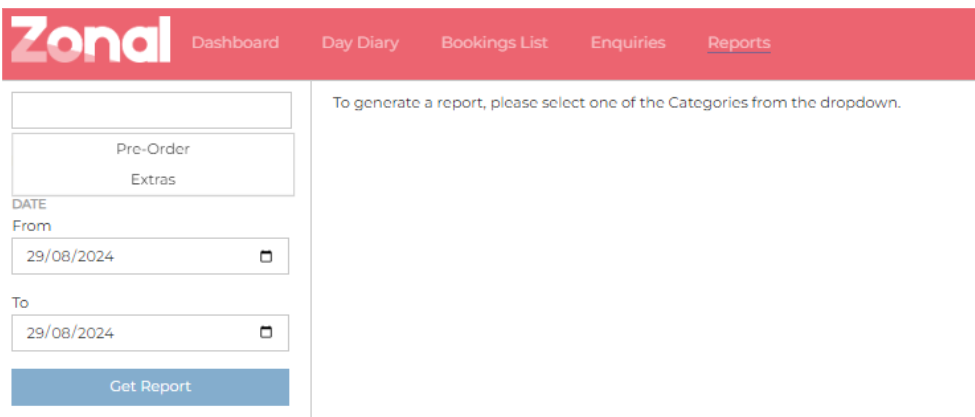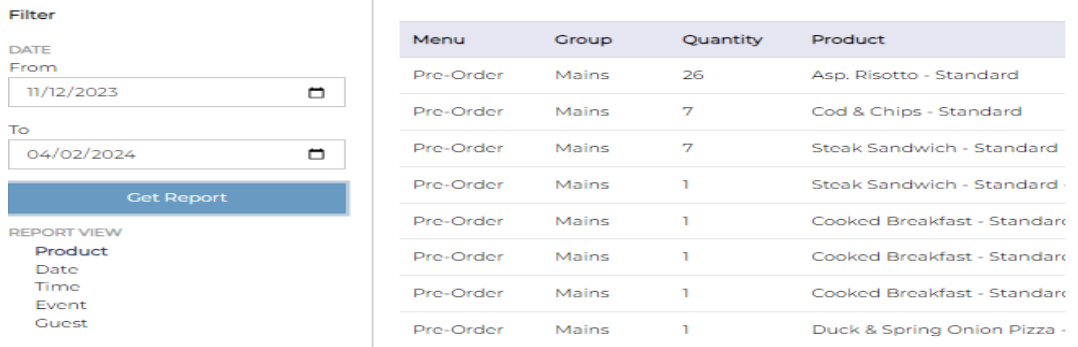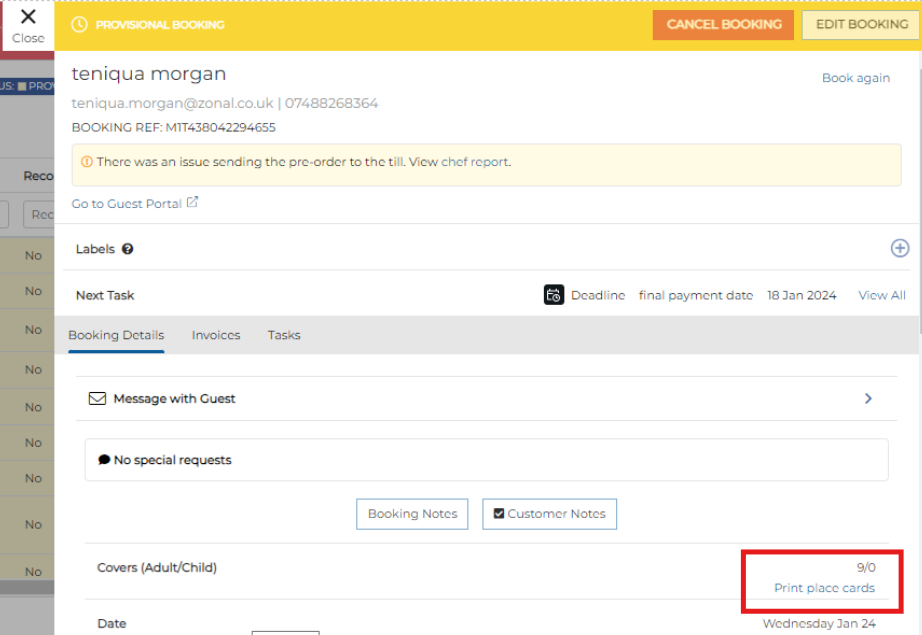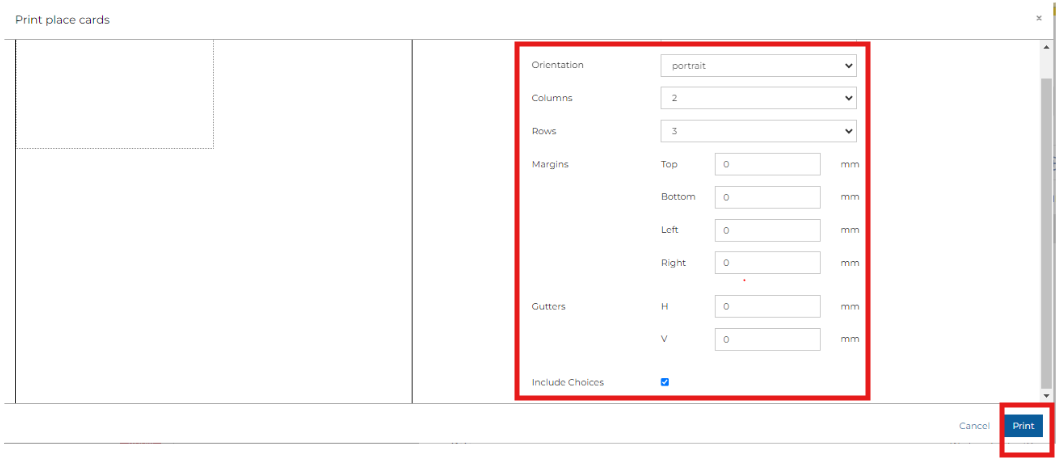How To - Chef Report & Place Cards
Under the Reports tab you will find the Chef and Extras report. You can use the ‘From’ and ‘To’ options to alter the date ranges and change the information provided.
The product report as shown above is good for the chef as this will help with ordering.
The quantity of each dish is automatically calculated to there is no room for human error.
The guest view, as shown below, is good for the FOH team so that they know what each guest is having; they will be provided with a course by course breakdown.
Available views are:
-
Product View
-
Date
-
Time
-
Event
-
Guest
Printing Place Cards for Pre- orders
Place cards are great to use when you have large parties in, as they allow you to easily identify where people are sat so that you can deliver their food without trouble.
Begin by selecting the Print place cards link from the booking details screen.
The place cards will then appear.
You can change the options to work for you, and then select Print.